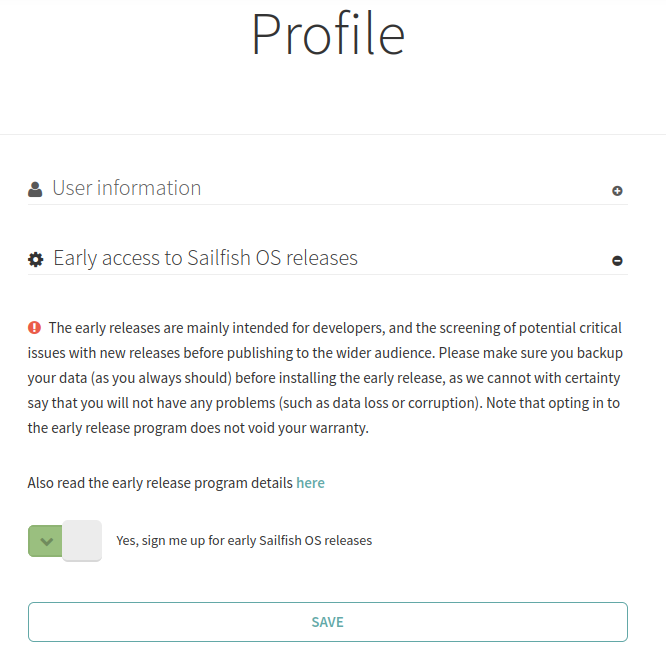Publishing Sailfish OS Updates
Contents
Sailfish OS updates are rolled out to our customers in phases. This is to ensure that everything is working as expected before the wide audience gets the update. Secondly, we alleviate the rush hour at our update server.
The phases are:
- Early Access
- All users
Early Access
After finalising an upcoming OS release we roll it out to a group of users who have opted in to get the update in advance, typically 1-2 weeks before other users. This group is called the Early Access subscribers. We mainly expect this to be useful for developers and technically-minded users who can handle potential problems although we intend to roll out mature updates only. The developers get the opportunity to adapt their apps to the upcoming release if they observe issues.
Before the delivery to Early Access users can start, we have made several release candidates and tested them. Early Access updates are expected to be of good quality.
Early Access helps us to improve quality by identifying critical issues which only show up in certain environments or device setups before rolling the update out to the larger crowd. As an added bonus it provides a window for developers to test their applications on new releases.
For signing up for the Early Access program there is a checkbox in the section “Early access to Sailfish OS releases” of the webpage Jolla accounts profile (see the picture below).
This is Early Access in a nutshell:
- Early access to Sailfish OS updates is meant primarily for advanced users, and/or developers
- Signing up is required only once, it’s then valid for all later releases
- Early Access releases should be considered “stable”. Issues found during that period will either be fixed or added to “known issues” on the release notes
- If you choose to opt out of the Early Access program just uncheck the box on the account profile page
- After that, you will not receive future Early Access releases. Note that an Early Access release already installed on your phone will not be downgraded
- The only way to downgrade from Early Access releases is to do a factory reset (after removing the signup check from your account profile) or to re-install the latest public release (by flashing).
All users
Sailfish OS updates are rolled out to all users typically one week after the Early Access release or as soon as we are confident that we have fixed all major issues.
The final and official Sailfish OS releases are listed in this table.